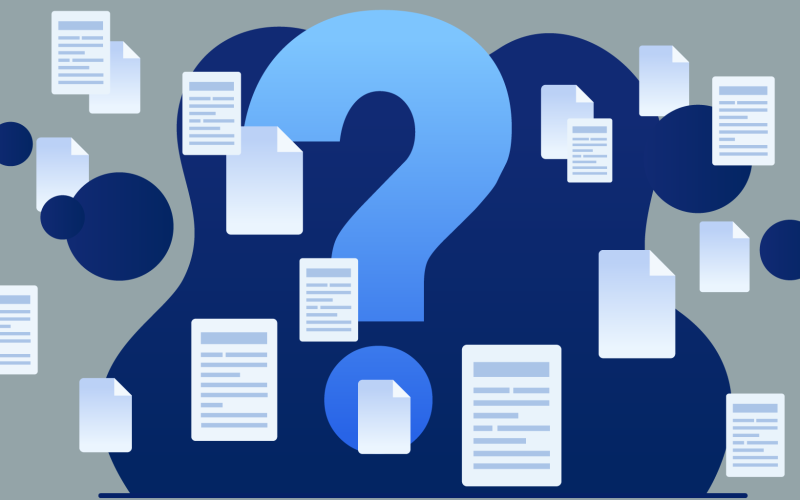Ever stared at a blank page wondering just how long 1000 words really is?
Spoiler: it depends.
Formatting, font choice, and spacing can turn your essay into a quick read or a mini-novella. In this post, we’ll break down the magic (and madness) behind word count, giving you the insider tips to nail your next writing project.
Ready to conquer the page? Let’s go!
Contents
Contents
What Does the Number of Pages Depend on?
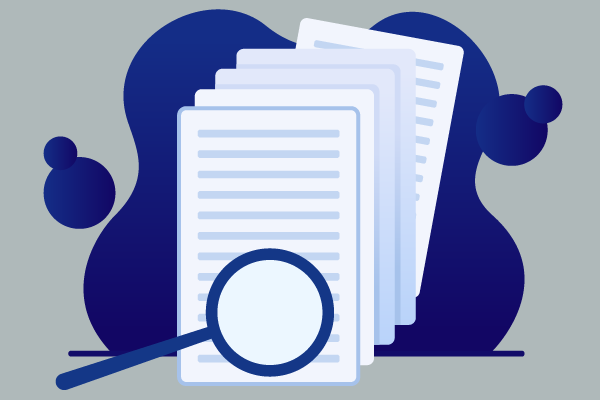
You’ve guessed it. The number of pages 1000 words would occupy depends on multiple factors. Nevertheless the simple answer is around 2 pages. This comes with a bunch of dependencies. Did you include any fancy formatting? What about images, graphs and tables? Let’s see the different scenarios of the amount of pages you can expect your content to take up.
Handwriting or Typing?
Even though most writing nowadays is done digitally on a computer or a smart device, there are still those hardcore writers who prefer to do it by hand. While this is great for jotting down the creative sparks that cross your mind, most writers use a digital word processor. Anyhow, if you prefer writing by hand, it can be a little challenging to say exactly how many pages 1000 handwritten words would take.
The general rule of thumb is that handwriting takes up around twice as much space as a 12 pt Times New Roman text. Therefore 1000 words written by hand would take up roughly 4 pages. There are a few more things you should consider, though.
- What’s your pen’s nib size? If you’re using a sharpie or a thicker pen, these 4 pages could grow to 4 and a half or even 5, depending on how generous you are with space when writing.
- What’s your handwriting? Do you like taking up all the space available? Or are you more of the “make every line count” type of writer? In case your handwriting is bulky you should also take that into consideration. Additionally, the font of your handwriting may add or remove some pages from your final piece.
- Do you cross things out? This is an obvious one. The more words you cross out, the more space you would need.
To sum up, 1000 words of single spaced handwritten text will generally take around 3,5 to 4,5 pages. Double spaced this goes up to 7-9.
Enough about hand writing word count. Let’s talk typing.
Here things are a bit simpler. As we said in the start, 1000 words of typed text will take up around 2 pages as the rule of thumb here is 500 words per page. If you like double spacing your work, this will double at around 4 pages (or roughly 250 words per page).
Font
As with handwriting, typing your text can be done in a number of different fonts. As you also know, you can additionally adjust the font size for your text. The 2 pages per 1000 words that we previously mentioned would be true for a standard size 12 Times New Roman text. If you go down to a size 10 font, this would decrease them by around 1/3 of a page.
If, on the other hand, you need a piece of clearly visible content, and increase the font size to a 20 or even a 24, this would drop the average number of words that can fit in a single page. A size 20 would need 3 and 1/3 pages and a 24 would stretch out to 4 pages.
In addition the different font types can take up a different amount of space, even if the same size.
Here you can see how much space a sample text uses when typed regularly with no italics and bolding.
This is how much space a piece of text with the same number of characters would use up when bolded.
While both of these pieces of text are exactly 99 characters long, even when using the same font, they could take up a different amount of space on your page, depending on the specific letters you’re using.
Margins

The next thing you can personalize when writing an essay or an article are the margins. Understandably, increasing their size from the standard 1″ margins will mean that the same amount of words will take up more space on a page. On the contrary, if you decrease the margins you could write more words on a single page.
Line Spacing
Most writing software will let you change the spacing between the lines. This is especially useful for textbooks, manuscripts and academic papers. Bigger spacing between the lines could give a teacher, an editor or an academic supervisor the space they need to leave notes.
Naturally, the larger spacing you set up, the fewer words will fit per page. With 1.5 spacing 1000 words will generally take around 3 pages and with double line spacing, this would go up to 4.
Indents and Paragraph Breaks
Just like line spacing, adding paragraph breaks or indents, can increase the amount of pages 1000 words would take up.
Generally an indent (added using the tab-key), will let you start typing around an inch deeper into the line. It may come to good use when you want the next section of a text to be a part of a poem or if you simply want to have it formatted differently.
A paragraph break (hitting the enter button twice) will leave an empty row in your text. Again, there are a whole lot of different cases when you could use this.
The main advantage is the ease of reading and understanding this will give your reader. If you are writing a fictional story with a lot of descriptions of the environment, a paragraph break could be used to differentiate between the different rooms or objects. If you are working on an academic paper, it would serve to show the introduction of a new idea or the start of a new theory.
Different Types of Content
One of the key things you should consider when writing a piece of text is what it will be used for. A page of a standard word processor document comes in one size and a web page in another.
As we previously mentioned, 1000 words of a standard document would take up around 2 pages. If you are writing new articles, a blog post or web page copy, things could look a lot different. Here you could have more freedom when it comes to fonts, formatting and different types of content (images, links and charts). This is why you should also keep in mind where your piece will go.
Frequently Asked Questions
How Long Does it Take to Write 1000 Words?
As with most questions in the article, the easiest answer is it depends. If you are working on your bachelor or master’s thesis, it may take days. In case you’re writing a story, the answer may be forever.
Generally speaking, though, it should take around 4-6 hours to write a decent piece. This is with no editing of course. Editing included you can add up to an hour to the sum.
How Long Does it Take to Read 1000 Words?
It will take an average reader around 1.5 to 3.5 minutes depending on the complexity of the text.
Is 1000 Words a lot for a Paper?
It depends on the paper. If you are in high school or in the first semesters of a university degree, it may be enough. In any case, check with your teacher or lecturer to make sure.
How Much Should You Write per Day?
Most writers claim they usually write around 1000 words per day. This can vary, though, depending on how inspired you are feeling, how busy you are with side projects and – of course – how interested you are in what you are writing about.
How to Start Writing Faster?
Generally we would recommend you do not aim to write faster. This will likely decrease the quality of what you are creating.
However if you want to improve your writing speed here are a few things you can try to:
- Set goals. Setting writing goals and rewarding yourself as you reach them may push you to write faster.
- Time your writing. Timing yourself while you write will give you valuable information on how long it takes you to write a certain number of words. You can use that information as a starting point and try to beat it later.
- Skip some sections. If you are finding a specific section of your paper, story or novel tedious to write, you can skip it and complete it at a later time. Just make sure you don’t forget to go back to it.
- Edit at a later stage. Most writers will agree that the magic happens when you edit, not with your first draft. This is why, to increase your writing speed you might want to try putting off the editing for later.
- Write with a friend. Just like doing sports with a buddy will help you stay motivated and push yourself harder, this can also be true for writing. Keep yourself accountable for your work.
How Many Words Should a Novel Be?
An average 300-400 page novel is around 70 000-100 000 words. You can keep it slightly shorter if you are writing a nonfiction book (60 000-90 000).
How Do You Choose the Right Word Processor?
This is a tough one. The best word processor is the one that suits all your needs. You can see what your considerations should be in our beginner’s guide to word processing.
Conclusion
Writing can be challenging. Especially if the topic of your work is not something you are particularly interested in reaching a mere 1000 words can be a pain. This is why it is always important to make sure you are using a writing software that suits your needs and has all the writing features you might want.